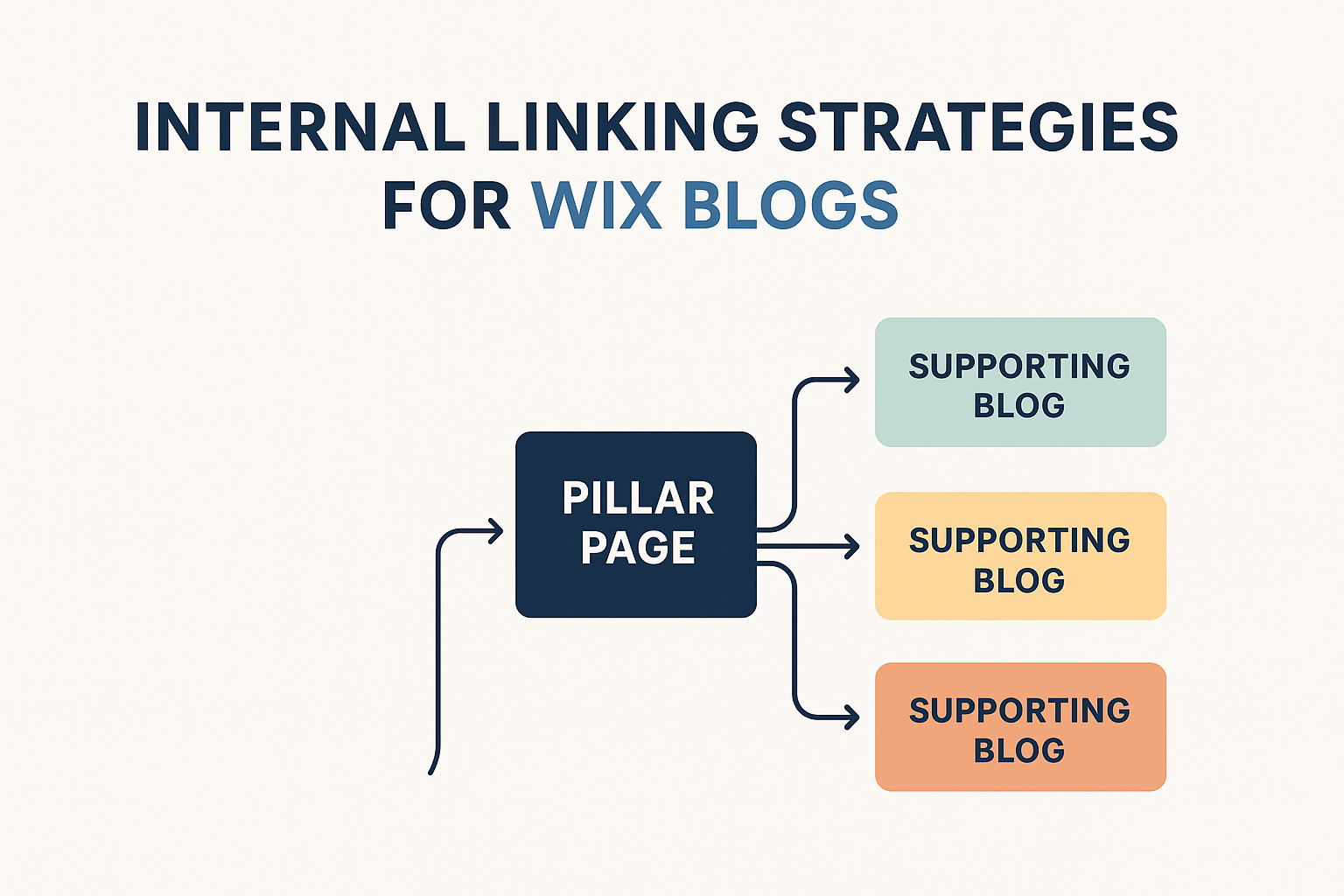Getting Started with SEO on Wix
Wix has transformed into a full-service website builder offering strong SEO tools starting as a rudimentary drag-and-drop editor. Nevertheless, the people who own businesses and blogs have a hard time ranking their Wix sites with Google. In 2025, when search engine algorithms become smarter, SEO optimization of your Wix site is no longer optional, but it will also be essential.Whether you are just starting out or want to revise your knowledge, this guide will take you through the process of how to go about doing SEO to a Wix site step-by-step. Step 1: Select the right keywordsYou will also get the best tools, real life examples and, bonus tips to conquer search rankings.
How to do keyword research for Wix:
.Access Ubersuggest: It is free to find ideas of keywords, competition rates, and the number of searches. Give AnswerTry AnswerThePublic: Learn what questions people have about your niche. Google Trends: Use it to monitor what commuter in your industry is trending. People also ask: Look at Google search pages. Example: You are a wedding planner in Lahore? Then you should go after long-tail keywords such as even affordable wedding planner in Lahore instead of a short tail one such as wedding planner.
Step 2: Optimize Page Titles and Meta Descriptions
Wix lets you customize the meta title and meta description for each page this is what appears on Google search results. Tips:
Use the key keyword and place it in the title and description. Write your titles less than 60 characters; meta description less than 160 characters. Make it desirable-have it like a mini-ad. Example Meta Title: The cheap wedding planner Lahore | XYZ Events Sample Meta Description: What is a reliable wedding planner in Lahore? Find out how we can make your special occasion enchanting without leaving a dent in your budget through XYZ Events.
Step 3: Structure Your Content for SEO
Google loves well-structured content. Use H1, H2, and H3 headings to organize your blog or webpage.
SEMrush Blog Format:
H1: Main title (used once per page)
H2: Main sections (e.g., steps, topics)
H3: Sub-points or detailed explanations
Step 4: Set Custom URL Slugs
Wix automatically generates URLs, but you can edit them for better SEO.
Best Practices:
Keep URLs short and clean
Use hyphens, not underscores
Add your main keyword to the slug
Bad URL: www.yoursite.com/blog/post1234
Good URL: www.yoursite.com/blog/wix-seo-step-by-step
Step 5: Use Wix’s Built-In SEO Tools
Wix offers a free SEO setup checklist and additional tools:
Wix SEO Wiz: A step-by-step tool that sets up basic SEO settings for your site.
Image compression: Automatically optimizes images for faster loading.
Redirect Manager: Handle broken links and old URLs with 301 redirects.
Step 6: Optimize Images (With ALT Text)
Google can’t “see” your images—but it reads the ALT text you provide.
How to Add ALT Text on Wix:
Click the image.
Open “Settings”.
Add a short description with your keyword.
Example:
ALT Text: “Modern kitchen design in Karachi apartment”
Use tools like Canva, Bing Image Creator, or ChatGPT image generation to create unique visuals for your blogs and product pages.
Step 7: Improve Mobile Responsiveness
In 2025, mobile-first indexing means Google looks at your mobile site before the desktop version. Thankfully, Wix is mobile-optimized by default, but always double-check using:
Wix Mobile Editor
Google Mobile-Friendly Test
Make sure text isn’t too small, buttons are clickable, and images don’t overlap.
Step 8: Create SEO-Friendly Blog Posts
Wix’s blog editor allows full control over your content structure. When writing blog posts:
Use your keyword in the title, intro, and subheadings
Include internal links to other pages on your site
Add external links to authority sources (e.g., Wikipedia, government websites)
Step 9: Submit Your Sitemap to Google Search Console
This step helps Google crawl your site faster.
How:
Go to Google Search Console
Add your website
Submit the sitemap
Step 10: Track Your SEO Progress
You can’t improve what you don’t measure.
Free Tools to Use:
Google Analytics: Tracks traffic, bounce rates, and user behavior.
Google Search Console: Shows keyword rankings and indexing issues.
Ubersuggest: Free version offers site audit reports.
FAQs About Wix SEO
Is Wix good for SEO in 2025?
.Yes, it does! Wix has managed to enhance its SEO features and functionality. Features, such as individually defined meta tags, schema markup, and mobile responsiveness, make it quite a platform to rank on Google.
Can I rank #1 on Google with a Wix site?
Yep- as long as you have SEO practices, regular content, and link-building. Vast numbers of Wix users have managed to achieve high rankings, particularly, in local niches.
Does Wix automatically do SEO?
Wix does some automatic technical SEO (such as mobile and sitemap generation), but you should do content, keyword, and structure optimization.
How long does SEO take on Wix?
The period of time is usually 3-6 months where results begin to manifest with respect to your niche, competition, and effort. The consistency is important.